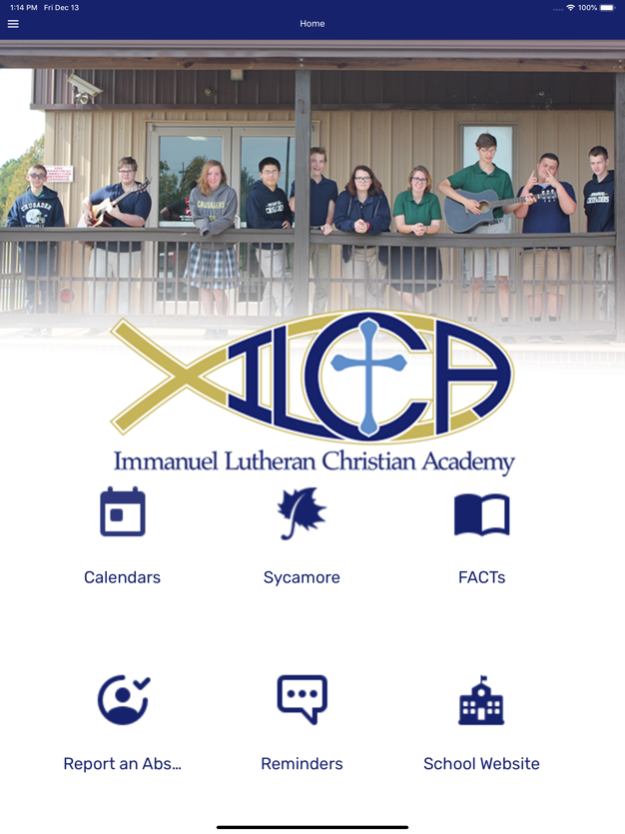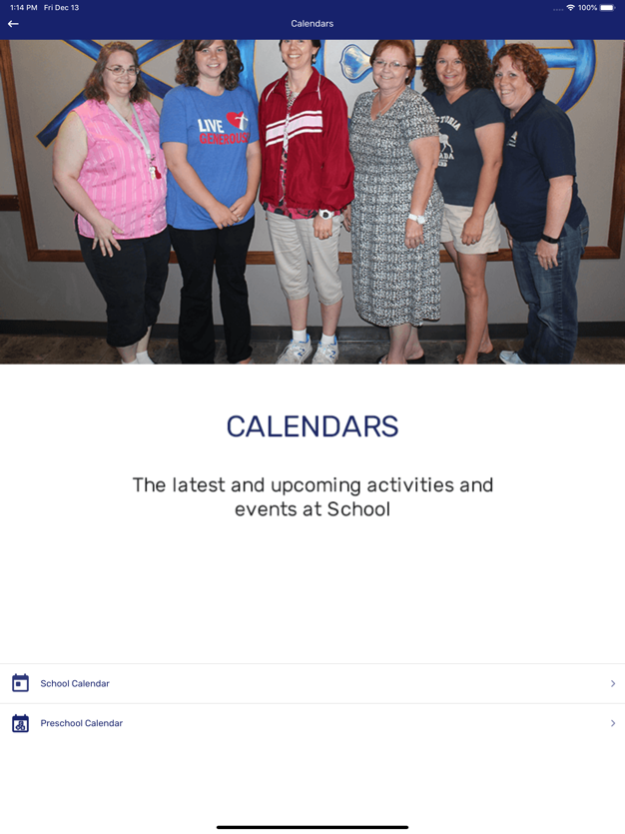ILCAOK 5.0.10
Continue to app
Free Version
Publisher Description
Welcome to the Immanuel Lutheran Christian Academy mobile app!
“Providing quality Christian and academic education to train young people for leadership roles in their community and society.”
ILCA is a Christ-centered transformational community, built around the foundation of our Lord and Savior, Jesus Christ. ILCA is nationally accredited and provides a dynamic, broad-based curriculum for our children. We take great care in partnering with our parents to help raise the next generation of children to be Godly leaders and disciples of Jesus. Our weekly chapel provides our diverse population of students the opportunity to worship in both traditional and contemporary styles of worship. ILCA strives for excellence through our challenging academic programs, all rooted in God’s Word, developing a strong Fine Arts and extra-curricular program.
For more information, please download our app or visit us online at http://ilcanews.org.
Immanuel Lutheran Christian Academy
400 North Aspen Avenue
Broken Arrow, OK 74012
(918) 251-5422
Feb 6, 2024
Version 5.0.10
- Content & graphics update.
- Bug fixes.
About ILCAOK
ILCAOK is a free app for iOS published in the Kids list of apps, part of Education.
The company that develops ILCAOK is Immanuel Ministry and Education Corporation. The latest version released by its developer is 5.0.10.
To install ILCAOK on your iOS device, just click the green Continue To App button above to start the installation process. The app is listed on our website since 2024-02-06 and was downloaded 1 times. We have already checked if the download link is safe, however for your own protection we recommend that you scan the downloaded app with your antivirus. Your antivirus may detect the ILCAOK as malware if the download link is broken.
How to install ILCAOK on your iOS device:
- Click on the Continue To App button on our website. This will redirect you to the App Store.
- Once the ILCAOK is shown in the iTunes listing of your iOS device, you can start its download and installation. Tap on the GET button to the right of the app to start downloading it.
- If you are not logged-in the iOS appstore app, you'll be prompted for your your Apple ID and/or password.
- After ILCAOK is downloaded, you'll see an INSTALL button to the right. Tap on it to start the actual installation of the iOS app.
- Once installation is finished you can tap on the OPEN button to start it. Its icon will also be added to your device home screen.